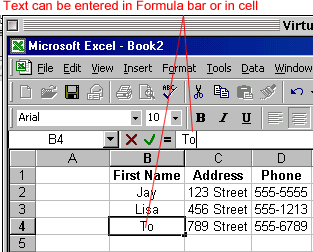Excel 2000
Entering and Editing Data
Editing Data
You may find you need to edit or change data you enter into a cell. You can do this two ways.
Quick and Easy Method:
- Click the cell and type the new entry; the old entry is replaced.
If the original entry is long and only requires a minor adjustment (in spelling, for example), edit the entry.
To Edit:
- Click on the cell and edit the entry in the formula bar.
OR
- Double-click on the cell. This opens the cell for direct editing.
- Press Enter or click the Enter button
on the Formula bar
 to complete the entry.
to complete the entry.