Excel 2000
Entering and Editing Data
Entering Data
You can enter three types of data in a worksheet: text, numbers, and formulas. Text is any entry that is not a number or formula. Numbers are values used when making calculations. Formulas are calculations.
To Enter Data into a Cell:
- Click the cell.
- Begin typing the data.
- An insertion point appears, and the text you are entering appears in the active cell and in the formula bar.
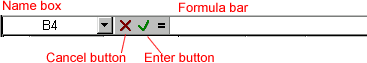
- The formula bar buttons (Cancel button and Enter button) appear.
- Clicking the Enter button
 ends the entry and turns off the formula bar buttons.
ends the entry and turns off the formula bar buttons.
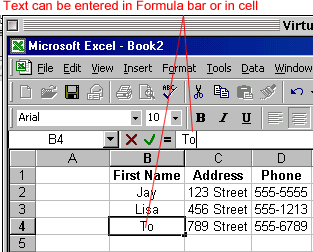
To Delete Data:
- Click the cell.
AND
- Click the Cancel button
 to delete an entry and turn off the formula buttons.
to delete an entry and turn off the formula buttons.
OR
- Cancel an entry by pressing the Escape key.
OR
- Right-click and choose Clear Contents from the shortcut menu.
OR
- Select data and press Delete or Enter key.
![]() Excel’s
AutoComplete feature keeps track of text entered in a column
and can complete other entries in the same column. For example, if you typed
GCFLearnFree.org in cell A1 and enter "G"
in A2, Excel automatically fills the cell with GCFLearnFree.org. If GCF
Global Learning is the text you want to enter, press Enter or Tab to move
to the next cell. If it’s not what you want, just keep typing until you
overwrite the AutoComplete feature.
Excel’s
AutoComplete feature keeps track of text entered in a column
and can complete other entries in the same column. For example, if you typed
GCFLearnFree.org in cell A1 and enter "G"
in A2, Excel automatically fills the cell with GCFLearnFree.org. If GCF
Global Learning is the text you want to enter, press Enter or Tab to move
to the next cell. If it’s not what you want, just keep typing until you
overwrite the AutoComplete feature.