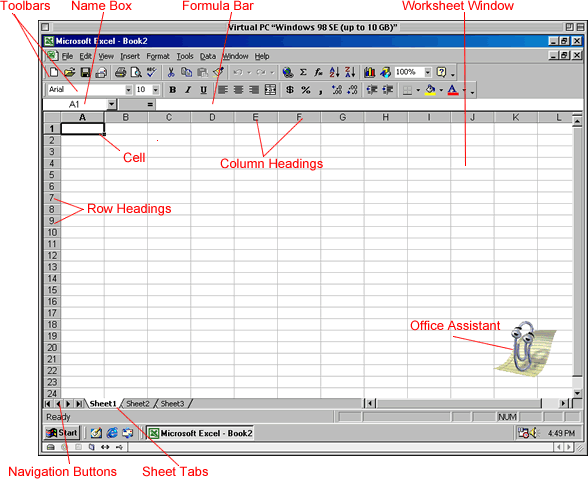Excel 2000
The Excel Window
The Excel Workbook
When you open Microsoft Excel, a workbook automatically shows in the workspace.
 Important Terms
Important Terms
- A workbook is made up of three worksheets.
- The worksheets are labeled Sheet1, Sheet2, and Sheet3.
- Each Excel worksheet is made up of columns and rows.
- In order to access a worksheet, click on the tab that says Sheet#.
To Change the Number of Worksheets:
- Choose Tools
 Options.
Options. - In the Options dialog box, click the General tab.
- Click on the spin box controls (up and down arrows) to change the number of worksheets in a new workbook.