Excel 2000
The Excel Window
The Excel Window
When you open Excel, many items you see are standard in most Windows 95 or 98 programs. A few things are specific to Excel 2000.
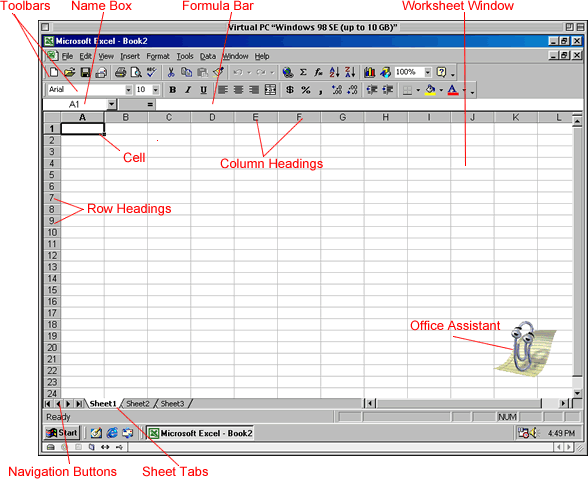
Toolbars
Toolbars can be customized and offer a series of commonly used Excel features
Column Headings
Each Excel spreadsheet has 256 columns
Row Headings
Each spreadsheet has 65,536 rows
Name Box
Shows the address and name of the current selection
Formula Bar
Displays the current entry (as you are typing or editing) or the contents of the current cell
Cell
An intersection of a column and row. Each cell has a cell address. In the above picture, the cell address of the selected cell is A1. The heavy border around the selected cell is called the cell pointer.
Navigation Buttons
Allow you to move to another worksheet in an Excel workbook easily
Sheet Tabs
Allow you to move around the workbook easily