Email 101
Contacts and Calendars
Contacts basics
Online contacts lists help you organize contact information for your friends, family, and coworkers, just like an address book. Once people are added to your contacts list, it's easy to access their information anytime and anywhere.
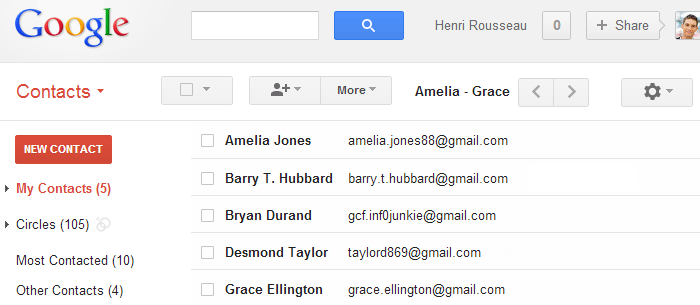 Gmail contacts
Gmail contactsReview the examples below to become familiar with the basic features and advantages of online contacts lists.
Adding contacts
It's easy to add people to your contacts list. When you create a new contact, you should (at the very least) enter a first and last name, as well as an email address. However, you can also enter other information, like phone numbers, home address, and more. In most email accounts, the name and email of anyone you correspond with will be added to your contacts list automatically.
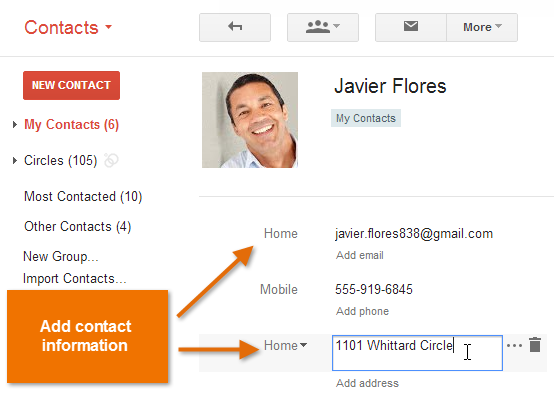 Adding contacts in Gmail
Adding contacts in GmailSelecting contacts
Once you've added people to your contacts list, you'll never have to worry about remembering an email address. Whenever you create a new email, you can select the To or Add Recipients button to choose recipients from your contacts list. The contacts' email addresses will be added automatically to the message. You'll even be able to use the same contact information for other webmail services, like instant messaging and calendar sharing.
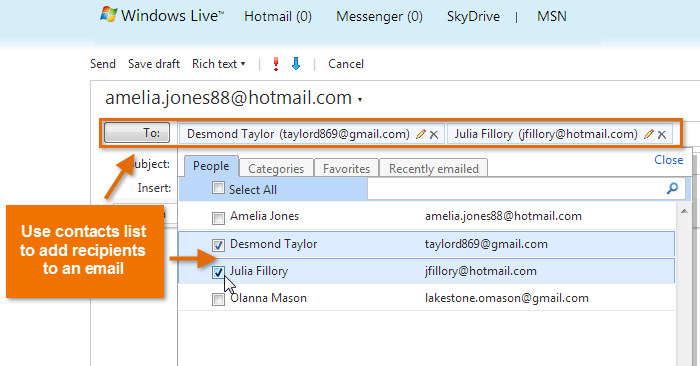 Selecting recipients from the contacts list in Hotmail
Selecting recipients from the contacts list in HotmailLinking contacts
If you already have a lot of contacts saved in another web-based service, such as Facebook or LinkedIn, it's easy to link them between accounts, which can save you a lot of time. For example, you could import your Facebook contacts to your webmail service or use your existing contacts list to search for friends on Facebook.
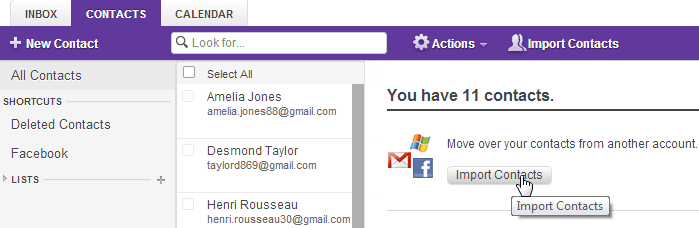 Importing contacts to Yahoo! Mail from another account
Importing contacts to Yahoo! Mail from another accountContact groups
If you frequently connect with the same group of people, you can create contact groups for quick access. This allows you to quickly sort your contacts by type. For example, you might use one group to organize your personal contacts and another for professional contacts.
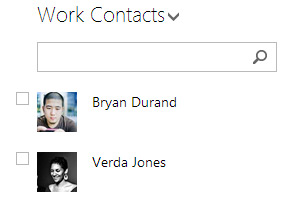 A Hotmail contact group
A Hotmail contact group