Computer Basics
Basic Parts of a Desktop Computer
Monitor
 A monitor
A monitorThe monitor works with a video card, located inside the computer case, to display images and text on the screen. Newer monitors usually have LCD (liquid crystal display) or LED (light-emitting diode) displays. These can be made very thin, and they are often called flat-panel displays. Older monitors use CRT (cathode ray tube) displays. CRT monitors are much larger and heavier, and they take up more desk space.
Most monitors have control buttons that allow you to change your monitor's display settings, and some monitors also have built-in speakers.
LED displays are actually LCDs that are backlit with light-emitting diodes. This allows for greater contrast than a traditional LCD.
Power cord
 A power cord connected to a surge protector
A power cord connected to a surge protectorThe power cord is the link between the power outlet and the power supply unit in the computer casing. If the power cord is not plugged in, the computer will not power on. To protect your computer from voltage spikes, you can plug the power cord into a surge protector. You can also use an uninterruptable power supply (UPS), which acts as a surge protector and provides temporary power if there is a blackout.