Access XP
Filtering Records
Challenge!
- Open the Contacts table in Datasheet View.
- Apply the following Filter by Selection filters:
- Filter by Selection on any record that reveals a State of "North Carolina."
- Filter by Selection on any record that reveals a City of "Cary."
- Remove the filter.
- Apply the following Filter Excluding Selection filters:
- Filter Excluding Selection on any record that reveals a City of "Cary."
- Remove the filter.
- Filter Excluding Selection on any record that reveals a State/Province of "North Carolina."
- Remove the filter.
- Apply the following Filter By Form filters:
- Filter By Form on the City of "Raleigh."
- Remove the filter.
- Close the Contacts table, and if displayed, click the NO button in response to the Do you want to save changes to the design of table 'Contacts' system prompt.