Access XP
Filtering Records
Removing a Filter
To Remove a Filter:
- Click the Remove Filter button on the standard toolbar or choose Records
 Remove Filter/Sort from the menu bar.
Remove Filter/Sort from the menu bar.

- The records revert to their ordering before the sort was applied.

- Optional, if you wish to reapply the filter, click the Apply Filter button (This button acts like a toggle to turn the filter on and then turn the filter off).