Access XP


Running Database Queries
Challenge!
- Open the Contacts table in Datasheet View.
- Use the Wizard to create a Single-table Query:
- Select the Contacts table.
- Select the following fields in the Contacts table: Last Name, First Name, Address, City, State/Province, Postal Code, Work Phone, Work Extension, and Email Name.
- When prompted to name the query, call it "Address Book Contacts."
- Use the Wizard to create a Multiple-table Query:
- Select the following fields in the Contacts table: Last Name, First Name, Company Name, Work Phone, and Work Extension.
- Select the following fields in the Calls table: Call Date, Subject, and Notes.
- Select a Detail query.
- When prompted to name the query, call it "Job Search Progress."
- Build onto the Sorting, Finding, and Filtering capabilities learned in previous lessons by applying these techniques on the queries that you have created in this Challenge!
- Close the Contacts table, and if displayed, click the NO button in response to the Do you want to save changes to the design of table 'Contacts'? system prompt.


 1
2
3
4
5
6
7
8
1
2
3
4
5
6
7
8