Access XP
Viewing and Adding Table Records
Adjusting row height
Each row in Access defaults to a height of 12.75 but can be enlarged to 1638. Changing the height of a row is similar to adjusting a column width with two exceptions: 1) a row height change applies to all the rows in a table, and 2) auto-fit is not available at the row level.
To Adjust the Row Height:
- Choose Format
 Row Height on the standard toolbar.
Row Height on the standard toolbar.
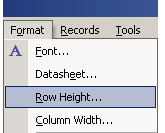
- Type a new specification in the Row Height field.

- Click the OK button to accept the change.
 Saving Your Work: If you changed the table layout, you will be prompted to save the changes when you exit Microsoft Access.
Saving Your Work: If you changed the table layout, you will be prompted to save the changes when you exit Microsoft Access.