Access 2013
More Query Design Options
More query options
We offer mini-lessons on creating additional types of queries in the last unit of this tutorial. Below is a list of the queries we currently cover.
- Parameter query
A parameter query allows you to create a query that can be updated easily to reflect a new criterion, or search term. When you open a parameter query, Access will prompt you for a search term and then show you query results that reflect that search. - Find duplicates query
A find duplicates query lets you find all duplicate records in your database so you can delete them. Duplicate records can negatively affect the integrity of your database.
Other query-building resources
- Review our Query Criteria Quick Reference Guide for a list of criteria you can use in building queries. You can also download a printable version of the guide.