Access 2013
Introduction to Databases
Taking the Access 2013 tutorial
What to expect from this course
This course will not teach you how to build a database from scratch. It is designed for people who plan to use a pre-existing database, most likely in the workplace.
The course begins with a basic introduction to Access. You will become familiar with the structure of an Access database and learn how to navigate its various windows and the objects contained in it. As the course goes on, you will learn how to enter information in several ways. You will also learn how to sort, retrieve, and analyze that information by running queries. After you understand how to use your database, you’ll be introduced to tools that let you modify its structure and appearance.
By the end of this course, you will be able to use a database with confidence. You should also be able to alter it to best suit your needs.
Is this course right for you?
If you’ve read the description and believe this course fits your needs, then go ahead and jump in. As mentioned, this course is primarily designed to teach people to use an existing database. But no matter your eventual goal, this course can provide you with a solid foundation.
If you’re planning to create a system to keep track of personal information, strongly consider whether or not you need the full functionality of Access in your database. While Access is an extremely useful tool, setting up a new database can be difficult and time consuming. If you don't necessarily need the full connectivity of a relational database, consider managing your information with Excel instead. If you do decide to create your own database, review our lesson on Designing Your Own Database for resources on database creation.