Access 2013
Introduction to Databases
Why use a database?
If a database is essentially a collection of lists stored in tables and you can build tables in Excel, then why do you need a real database in the first place? While Excel is great at storing and organizing numbers, Access is far stronger at handling non-numerical data, like names and descriptions. Non-numerical data plays a significant role in almost any database, and it's important to be able to sort and analyze it.
However, the thing that really sets databases apart from any other way of storing data is connectivity. We call a database like the ones you’ll work with in Access a relational database. A relational database is able to understand how lists and the objects within them relate to one another. To explore this idea, let's go back to the simple database with two lists: names of your friends, and the types of cookies you know how to make. You decide to create a third list to keep track of the batches of cookies you make and who they’re for. Since you're only making cookies you know the recipe for and you're only going to give them to your friends, this new list will get all of its information from the lists you made earlier.
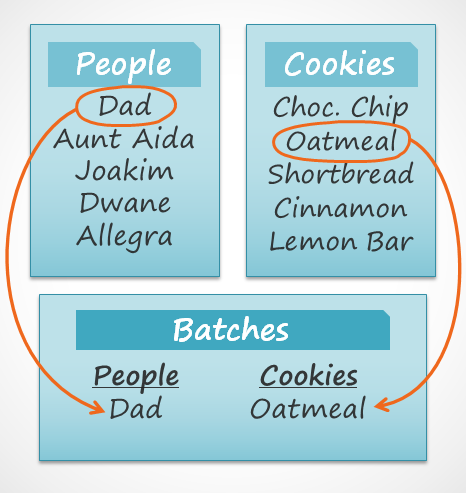
See how the third list uses words that appeared in the first two lists? A database is capable of understanding that the "Dad" and "Oatmeal" cookies in the "Batches" list are the same things as the "Dad" and "Oatmeal" in the first two lists. This relationship seems obvious, and a person would understand it right away. However, an Excel workbook wouldn’t.
Excel would treat all of these things as distinct and unrelated pieces of information. In Excel, you'd have to enter every single piece of information about a person or type of cookie all over again each time you mentioned it because that database wouldn't be relational like an Access database is. Simply put, relational databases can recognize what a human can: If the same words appear in multiple lists, they refer to the same thing.
The fact that relational databases can handle information this way allows you to enter, search for, and analyze data in more than one table at a time. All of these things would be difficult to accomplish in Excel, but in Access even complicated tasks can be simplified and made fairly user friendly.