Access 2003
Running Database Queries
Sorting, finding, and filtering query results
Throughout this lesson, we have learned several ways to quickly locate information in the Contact Management database: sort records (lesson 12), find records (lesson 13), filter records (lesson 14), and queries. Can you run a query and then sort, find, or filter records? Absolutely. This is the power of a database.
Everything you previously learned about how to save sorts and filters applies to queries as well. Once a query is defined, you can come back into the database at any time—even after new contact records have been added—and run that query.
After you run a query and defined a sort, you will be asked to save the sort and the query design when you close the query or exit Access. If you save those changes, the sort will be saved to the query the next time you run the query. If you do not save the changes, the query returns to the original order the next time you run it.
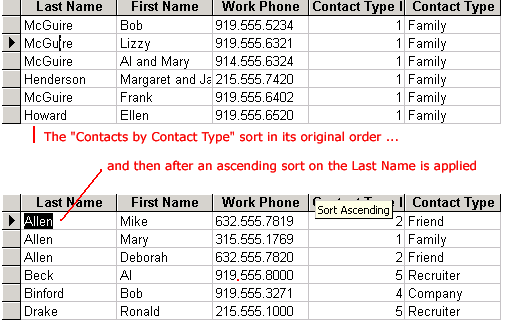
When a filter is applied to a query, Access will ask if the changes to the query design are to be saved the next time you close the database or exit Access.
- An answer of "Yes" will save the filter but not the filtered query. The next time the query is run, all records that match the query are visible.
- To apply the saved filter, click the Apply Filter button to reapply the filter. Remember, Access saves only the last filter you create.