Access 2003
Running Database Queries
Creating a multiple-table query
- Select the next tables or query from the Tables/Queries drop-down list, and pick the fields in that table in which you would like to perform the query.
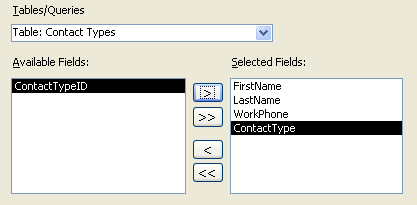
- Type a name for the query (e.g., Contacts by Contact Type) in the What title do you want for your query? field.
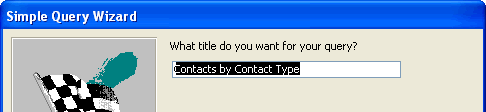
- Click Finish to run the query.