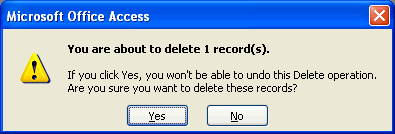Access 2003
Editing and Deleting Table Records
Deleting table records
One or more table records can be deleted from an Access table at any time while in Datasheet view.
To delete a table record:
- Locate the record to be deleted.
- Click the Record Selector to the left of the record's first field to select the entire record.
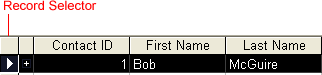
- Press the Delete key, or click the Delete Record button on the toolbar.
- A dialog box is displayed to confirm that the record is to be deleted. Click the Yes button to complete the delete operation.