Access 2003
Editing and Deleting Table Records
Cutting, copying, and pasting table records
To cut data from a table:
- Select table data to be cut from the table.
- Click the Cut button on the Standard toolbar, press the Ctrl+X shortcut keys, or choose Edit
 Cut from the Standard toolbar.
Cut from the Standard toolbar.

To copy data in a table:
- Select table data to be copied.
- Click the Copy button on the Standard toolbar, press the Ctrl+C shortcut keys, or choose Edit
 Copy from the Standard toolbar.
Copy from the Standard toolbar.

To paste data in a table:
- Perform either a cut or copy operation on the selected data.
- Position the mouse pointer over the field where the information is to be pasted.
- Click the Paste button on the Standard toolbar, press the Ctrl+V shortcut keys, or choose Edit
 Paste from the Standard toolbar.
Paste from the Standard toolbar.