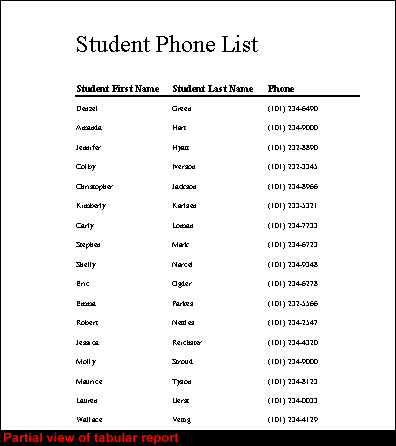Access 2000
Creating a Report
Reports
In the preceding Access 2000 lessons, you learned about tables, forms, and queries. In this lesson, you'll learn about another database object, reports.
Although you can print datasheets and forms in Access, creating a report makes your data more presentable and meaningful. Using Access, you can report your data in variety of ways to make it more accessible to those who need it.
Most reports are either columnar or tabular (as shown below) in design.