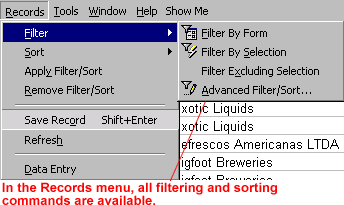Access 2000
Filtering Records
Filter Excluding Selection
If you want to see all the data in a form or table except for a certain criterion, use Filter Excluding Selection.
To Apply Filter Excluding Selection:
- Locate a record with the criterion you want to exclude. For example, you may want to exclude a particular zip code.
- Choose Record
 Filter Excluding Selection or right-click and choose Filter
Excluding Selection from the shortcut menu.
Filter Excluding Selection or right-click and choose Filter
Excluding Selection from the shortcut menu. - All records except the criterion you excluded are now visible.
- The status area shows only filtered records.
 Remove
this filter by clicking the Remove/Apply Filter button.
Remove
this filter by clicking the Remove/Apply Filter button.
 All
sorting and filtering commands are available in the Records menu (on the menu
bar) and the shortcut menu.
All
sorting and filtering commands are available in the Records menu (on the menu
bar) and the shortcut menu.