Access 2000
Filtering Records
Removing a Filter
To Remove a Filter:
- Click the Remove Filter button.
- If you wish to reapply the filter, click the Apply Filter button (hover your mouse pointer over the button to observe the tooltip).

 You can apply filters to filtered data to narrow your search even further.
You can apply filters to filtered data to narrow your search even further.
If you have created a filter that you know you'll reuse at a later date,
- Apply this filter just before closing the object.
- Access asks if you want to save changes to the design.
- Click Yes to automatically save the filter.
- When you reopen the table or form, all the records will be visible. Click the Apply Filter button to reapply the filter. However, Access only saves the last filter you create.