Access 2000
Deleting Form Records
Deleting Form Records
In the previous lesson, you learned to edit form records.
If you need to delete a form record from your database, the entire record will be deleted.
To Delete a Form Record:
- Using the status area to navigate the forms, display the form record you want to delete.
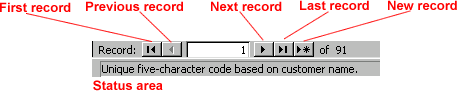
- The record displays on the screen.
- Click the Delete button.

- A delete confirmation message appears.
- Click Yes if you are sure you would like to delete the record. The record is deleted.