Word XP
Formatting
To Reveal Formatting Marks:
- Click the Show/Hide button on the Standard Toolbar.
OR
- Select the Reveal Formatting Menu from the Task Pane.
- Check the Show all formatting marks checkbox at the bottom of the Menu under Options.
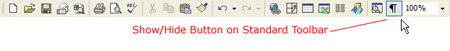
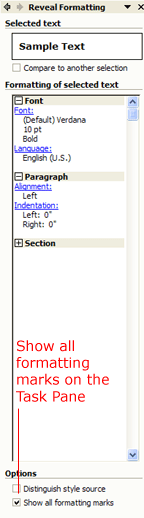
When you select the Show/Hide button, codes for paragraph marks  , tabs
, tabs  , and spaces . are visible in your document.
If you prefer to display non-printing characters when formatting your document, these symbols will not appear in your printed document.
, and spaces . are visible in your document.
If you prefer to display non-printing characters when formatting your document, these symbols will not appear in your printed document.