Word XP
Cut, Copy, Paste, and Drag and Drop
Viewing the Clipboard items:
- Click Edit on the Menu Bar.
- Select Office Clipboard.
- The Clipboard will appear on the right side of the Word window in the Task Pane.
- The Clipboard will display any of the 24 items you have copied.
 Menu Commands:
Menu Commands:
- Edit
 cut
cut - Edit
 copy
copy - Edit
 paste
paste
 Keyboard Shortcuts:
Keyboard Shortcuts:
- Ctrl+C = copy
- Ctrl+X = cut
- Ctrl+V = paste
Become comfortable using the keyboard shortcuts to increase your speed in word processing.
If you cut, copy, or paste something you didn't mean to, use the Undo button or choose not to save changes to your document when you close your document.