Word XP
Save and Save As
Saving a File Under a New Name
If you wish to create an exact copy of an original document for editing or revising purposes, you should perform a Save As on the file and save it under a new name. This will guarantee that you always have a saved, original copy.
Follow these steps to perform a Save As:
- Click File from the menu bar.
- Select Save As. The Save As Dialog Box appears.
- Type a new name for your file in the File name: box.
- Click Save.
 Choose Save As to rename a document.
Be careful not to overwrite your original file.
Choose Save As to rename a document.
Be careful not to overwrite your original file.