Word 2010
Quiz
Question 1
True or False: In Word 2010, the Ribbon can be customized with your own tabs.
A. True
B. False
Question 2
Tasks such as Save, Open, and Print are now found in ___________.
A. Live Preview
B. Backstage view
C. Global view
D. Task Manager
Question 3
You can change the font size with the ___________.
A. Font Size box
B. Grow Font command
C. Shrink Font command
D. All of the above
Question 4
To save an edited document while keeping the original version, use ___________.
A. Save
B. Save As
C. Open
D. Close
Question 5
To change the page size, you'll need to go to the ___________ tab.
A. Home
B. Insert
C. Page Layout
D. Review
Question 6
True or False: The Spelling & Grammar check is always correct.
A. True
B. False
Question 7
The ________ wavy line indicates a contextual spelling error.
A. red
B. green
C. blue
D. purple
Question 8
The ________ wavy line indicates a grammar error.
A. red
B. green
C. blue
D. purple
Question 9
If you're sharing a document and don't want the spelling and grammar errors to be marked, you'll need to create ___________ for that document.
A. styles
B. themes
C. exceptions
D. Mail Merge
Question 10
To use more than one type of alignment in a single line, you should create ___________.
A. landscape orientation
B. tab stops
C. shapes
D. page breaks
Question 11
To fine-tune paragraph spacing, go to the ___________.
A. Font dialog box
B. Paragraph dialog box
C. Line dialog box
D. Mail Merge task pane
Question 12
To fine-tune line spacing, go to the ___________.
A. Font dialog box
B. Paragraph dialog box
C. Line dialog box
D. Mail Merge task pane
Question 13
Types of lists include all of the following EXCEPT ___________.
A. bulleted
B. numbered
C. mirrored
D. multilevel
Question 14
True or False: It is possible to change the shape of a text box.
A. True
B. False
Question 15
In Word 2010, WordArt is always inside a ___________.
A. list
B. column
C. symbol
D. text box
Question 16
To adjust the brightness and contrast of an image, click the ___________ command.
A. Corrections
B. Color
C. Picture Effects
D. Artistic Effects
Question 17
If you're emailing a document, you should compress the images in order to ___________.
A. improve the image quality
B. increase the file size
C. reduce the contrast
D. reduce the file size
Question 18
To change all of the styles in a document at once, you can change the ___________.
A. template
B. style set
C. SmartArt
D. recipient data
Question 19
A theme includes all of the following EXCEPT ___________.
A. clip art
B. colors
C. fonts
D. effects
Question 20
Which feature allows you to see how a font will look when you hover the mouse over it in the Font drop-down menu?
A. Tab Preview
B. Page Preview
C. Live Preview
D. Print Preview
Question 21
If you've edited a document without using Track Changes, you can still use the Reviewing features by ___________.
A. changing the style set
B. comparing documents
C. double-clicking Track Changes
Question 22
To avoid revealing confidential or embarrassing information, you should ___________ before sending out your document.
A. remove comments
B. accept or reject tracked changes
C. check the document with the Document Inspector
Question 23
The Columns command is located on the ______ tab.
A. Home
B. Insert
C. Page Layout
Question 24
The Copy and Paste commands are located on the ________ tab.
A. Home
Question 25
The Columns command is located on the ______ tab.
D. View
Question 26
The Copy and Paste commands are located on the ________ tab.
B. Insert
Question 27
If you've edited a document without using Track Changes, you can still use the Reviewing features by ___________.
D. adding a header
Question 28
To avoid revealing confidential or embarrassing information, you should ___________ before sending out your document.
D. do all of the above
Question 29
The Copy and Paste commands are located on the ________ tab.
C. Formatting
D. Page Layout
Question 30
From the Print pane, you can ________.
A. preview your document
B. adjust the print settings
C. print your document
D. do all of the above
Question 31
True or False: By default, breaks are hidden.
A. True
B. False
Question 32
True or False: In a hyperlink, the address and the display text must be the same.
A. True
B. False
Question 33
To change a shape's fill color, go to the ________ tab.
A. Page Layout
B. View
Question 34
To add text to the top of every page, you should use a ________.
A. spacer
B. header
C. footer
Question 35
To change a shape's fill color, go to the ________ tab.
C. Format
Question 36
True or False: Once you've added text to a table, you cannot add any more rows or columns.
A. True
Question 37
To add text to the top of every page, you should use a ________.
D. slider
Question 38
To change a shape's fill color, go to the ________ tab.
D. Insert
Question 39
True or False: Once you've added text to a table, you cannot add any more rows or columns.
B. False
Question 40
You can change the level of a shape in a SmartArt graphic by ________.
A. clicking the Promote command
B. clicking the Demote command
C. pressing the Tab key while in the task pane
D. doing all of the above
Question 41
True or False: All of the Office.com templates are certified virus-free by Microsoft.
A. True
Question 42
To use Mail Merge, you will need a ________.
A. heading style
Question 43
True or False: All of the Office.com templates are certified virus-free by Microsoft.
B. False
Answers:
- 1) A. True
- 2) B. Backstage view
- 3) D. All of the above
- 4) B. Save As
- 5) C. Page Layout
- 6) B. False
- 7) C. blue
- 8) B. green
- 9) C. exceptions
- 10) B. tab stops
- 11) B. Paragraph dialog box
- 12) B. Paragraph dialog box
- 13) C. mirrored
- 14) A. True
- 15) D. text box
- 16) A. Corrections
- 17) D. reduce the file size
- 18) B. style set
- 19) A. clip art
- 20) C. Live Preview
- 21) B. comparing documents
- 23) C. Page Layout
- 24) A. Home
- 28) D. do all of the above
- 30) D. do all of the above
- 31) A. True
- 32) B. False
- 34) B. header
- 35) C. Format
- 39) B. False
- 40) D. doing all of the above
- 43) B. False