Word 2000
Editing Pictures
WordArt Drawing Objects
You can resize a clip until it is the appropriate size for your document.
To Resize a Clip:
- Select the clip.
- Drag the clip's sizing handle (small squares) to resize the clip.
- Hover the mouse pointer over one of the sizing handles. The pointer changes to a double-headed arrow.
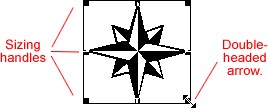
![]() When
a graphic is imported, Word determines its size. However, after a graphic
is imported, you can make it smaller, larger, or stretch it any which way.
You can even delete it.
When
a graphic is imported, Word determines its size. However, after a graphic
is imported, you can make it smaller, larger, or stretch it any which way.
You can even delete it.
To Delete a Picture:
- Select the image (click on it).
- Press the delete key on your keyboard.