Word 2000
Drawing Objects
Did You Know?
Drawing objects are placed in separate layers on top of the text document. Autoshapes are inserted with the In front of text wrapping style applied. If you are working with more than one layer, it can be helpful to move objects from layer to layer.
To Arrange Objects:
- Open the Draw menu (on the Drawing toolbar).
- Choose Order.
- Your choices include:
- Bring to Front
- Send to Back
- Bring Forward
- Send Backward
- Bring in Front of Text Send Behind Text