Word 2000
Text Boxes
Using the Format Text Dialog Box
The methods for creating and moving a text box are somewhat inexact. Using the Format Text Box dialog box, you can specify colors and lines, size, layout, and textbox.
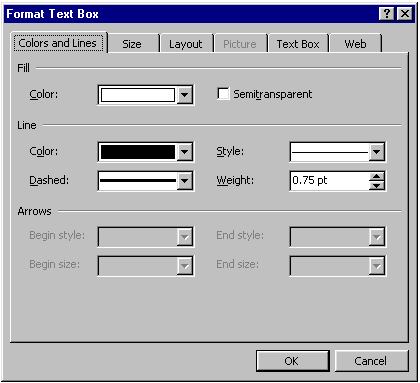
To Use the Format Text Box Dialog Box:
- Double click on a text box border. The Format Text Box dialog box appears.
- You have several tabs to choose from:
- Color and Lines: Fill text box with color, define borders
- Size: Define size
- Layout: Text wrap and alignment
- Textbox: Internal margins