Word 2000
Show/Hide Codes
Show/Hide Codes
Whether you realize it or not, when you compose a Word document, non-printing characters are inserted. To assist you when editing, Word can display the non-printing characters it uses to indicate spaces, tabs, and hard returns (created when you press the Enter key).
On the Standard toolbar, you will see the Show/Hide button. See the illustration below:

Show and Hide Buttons
When you select the Show/Hide button,
codes for paragraph marks ![]() ,
tabs
,
tabs ![]() ,
and spaces are visible in your document.
,
and spaces are visible in your document.
If you prefer to display non-printing characters when formatting your document, these symbols will not appear in your printed document.