Word 2000
Using the Ruler
Did you Know?
To Move an Existing Tab on the Ruler:
- Point the mouse on the tab you want to move.
- Click and hold the left mouse button until a dotted line appears below the tab.
- Drag the mouse to move the tab to a new location.
- Release the left mouse button.
To Remove a Tab from the Ruler:
- Point the mouse on the tab you want to remove.
- Click and hold the left mouse button until a dotted line appears below the tab.
- Drag the mouse off the Ruler.
- Release the left mouse button.