Word 2000
Normal and Hanging Indents
Hanging Indents
When all the lines in a paragraph are indented except the first line, a hanging indent is created. In fact, this paragraph is formatted using a hanging indent. Hanging indents are not standard in documents such as business letters, but you may see examples of the hanging indent on web pages, newsletters, PowerPoint presentations, etc.
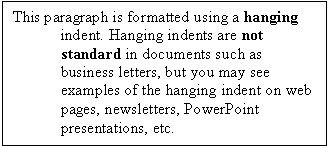
To create a hanging indent:
- Choose Format
 Paragraph.
The Paragraph dialog box appears.
Paragraph.
The Paragraph dialog box appears. - In the Indentation section, you will see a Special: drop down menu with some options:
- The Hanging Indent option is located in the Special: drop down menu.
- You may specify the amount of indentation in the By: box by clicking on the increment arrows. These increments are measured in inches.
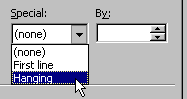
If you're still confused about why you would use a hanging indent, notice the bulleted lists in this course. Here, Word automatically creates hanging indents to place the bullets so that the second line of text is aligned directly under the first line.