Word 2000
Selecting Text
Second Method: Use the Pointer to Select the Entire Line of Text
To Select a Single Line of Text:
- Move the I-Beam to the left margin until it becomes a right-slanted white pointer:
- Position the pointer to the left of the line that you want to highlight.
- Click once to highlight a single line.
- Click and Drag up or down to select as many lines as you want to edit.
Pros:
- Quick and easy.
Cons:
- Selects the whole line of text when you may not want it to.
- May take some practice to position the pointer correctly.