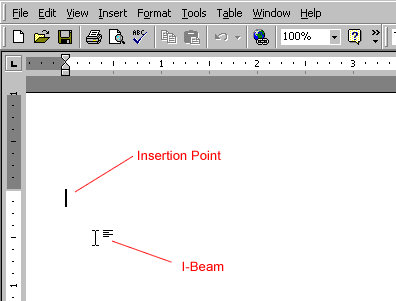Word 2000
Using the Insertion Point
The Insertion Point
The insertion point (also called a cursor) is the blinking line in your document that indicates where text is inserted when you type. There are several ways to move an insertion point.
The I-beam shows you where your mouse pointer is. The blinking insertion point shows you where your next word will be once you start typing.
When you are in a Word document, your
pointer changes from an arrow (![]() )
into an I-beam (
)
into an I-beam (![]() ).
).
Once the pointer leaves the Word document to perform a
Windows function, it changes back into an arrow. ( ![]() )
)
Notice the line that indicates the end of your document. You cannot move your insertion point below this line.