Windows XP
Using the Accessibility Wizard
The Onscreen Keyboard and Utilities Manager
The Onscreen Keyboard opens an onscreen keyboard on your screen. You can use the mouse to click the keys. This is a limited version, but you can learn about other utilities such as this at the Microsoft Accessibility page.
The Utilities Manager is a helpful tool that allows you to manage all Accessibility tools.
To start the Utilities Manager:
- Hold down the Windows key + U.
OR
- Choose Start
 All Programs
All Programs Accessories
Accessories Accessibility
Accessibility Utilities Manager.
Utilities Manager. - The Utilities Manager opens.
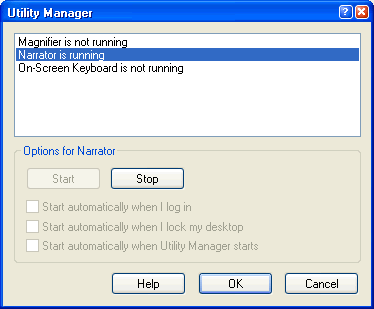
This window tells you which Accessibility tools are currently running and can help you troubleshoot any problems.