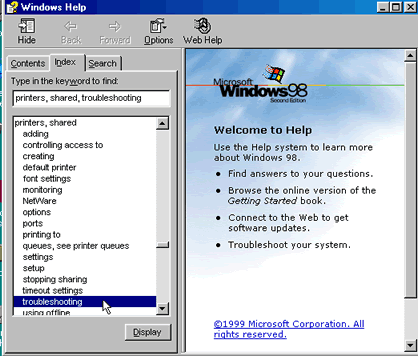Windows 98
Using Help
Using the Index tab
You can use the Index tab to quickly find a specific topic.
To use the Index tab:
- Click Start
 Help.
Help. - The Windows Help dialog box appears.
- Click the Index tab.
- Type a keyword that pertains to the topic you're interested in learning about, such as files, printer, or Recycle Bin.
- Click a topic in the left pane you want to explore.
- Click Display.
- A Topics Found dialog box appears, or a list of topics appears.
- Click the topic you want to learn more about.
- Click Display or Cancel.
- If you click Display, information about the topic displays in the right pane.
- If you click Cancel, the Windows Help dialog box appears so you can begin a new search.