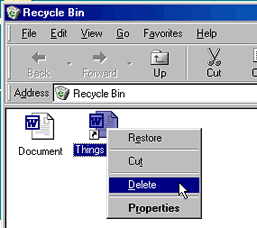Windows 98
Using the Recycle Bin
Emptying the Recycle Bin
Your files and folders stay around for a while in the Recycle Bin unless you delete them permanently from your computer. You can empty the entire bin or empty one or more files.
To permanently delete ALL files or folder from the Recycle Bin:
- Click on the Recycle Bin
- Choose File
 Empty Recycle Bin.
Empty Recycle Bin.
To permanently delete one or a few files or folder from the Recycle Bin:
- Hold down the Ctrl key, then click each file you want to delete.
- Choose File
 Delete.
Delete.