Windows 98
Adding Shortcuts
Adding a shortcut
In this lesson, you will learn three ways to create a shortcut. Choose the one that works best for you.
To add a shortcut to the desktop using Windows Explorer:
- In the right pane of Windows Explorer, click the file, program, or folder for which you want to make a shortcut. The item darkens when you select it.
- Choose File
 Create Shortcut.
Create Shortcut.
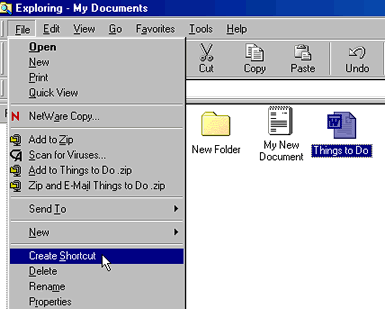
- Hover the mouse pointer over the shortcut icon, hold down the left mouse button, and drag the shortcut onto desktop (in the left pane).
- The word Desktop will darken when you drag the icon over it.
- Release the left mouse button, and a shortcut is moved to the desktop.
![]()