Windows 98
Files, Folders, and Drives
What is a file?
A file is a program or document. Everything on your computer is stored as a file.
- A program file contains instructions for tasks. For example, a program file may tell your computer how to create a spreadsheet.
- A data file is a document you can create on your machine, such as a letter or resume.
Your computer usually comes with some program files that already have file names. When you create a new file, you give it a file name. Windows allows you to call files by many names up to 255 characters.
Each file has a three-letter file name extension that identifies the file type. For example, a document created using WordPad might have the file name letter to John.doc. The extension may sometimes identify the program that created the file.
Some common file name extensions are:
- doc: Word or WordPad document
- txt: Notepad text file
- eml: Email
- xls: Excel spreadsheet
- htm: HTML file (webpage)
- ppt: PowerPoint presentation
- mdb: Access database