Windows 98
Parts of the Window
The Windows 98 screen
Windows 98 got its name from one of its most basic elements: the window. The rectangular work area for an application, file, or other task is called a window.
The Windows 98 screen displays window elements and other elements. Each element has a specific function.
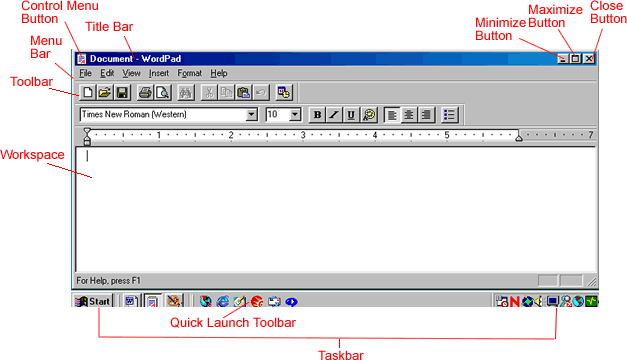
 The workspace is the white area inside the window. This is where you do your work with an application, such as writing a letter. The workspace may contain text, pictures, or icons.
The workspace is the white area inside the window. This is where you do your work with an application, such as writing a letter. The workspace may contain text, pictures, or icons.