Windows 8
Using the Mail App
Reading and replying to messages
By default, any email you receive will go to your inbox. Unread emails are always bold.
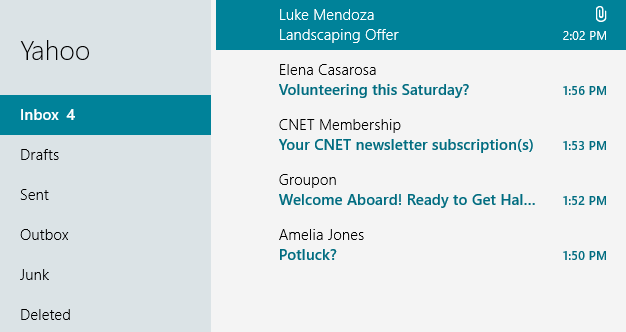 Unread emails in the inbox
Unread emails in the inboxTo read and reply to a message:
- From the Mail app, locate and select the message you want to read.
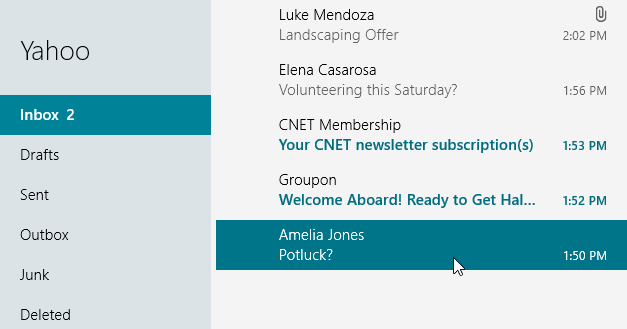 Selecting a message
Selecting a message - The message will appear on the right side of the screen in the Message pane.
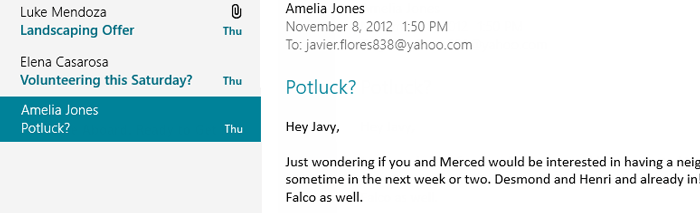 Viewing the selected message in the Message pane
Viewing the selected message in the Message pane - To reply to the message, click the Reply button, and then select your reply option from the drop-down menu.
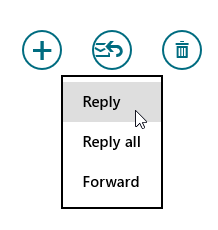 Choosing reply options
Choosing reply options - The Compose pane will appear. Type your message. When you are satisfied, click the Send button to send your message.
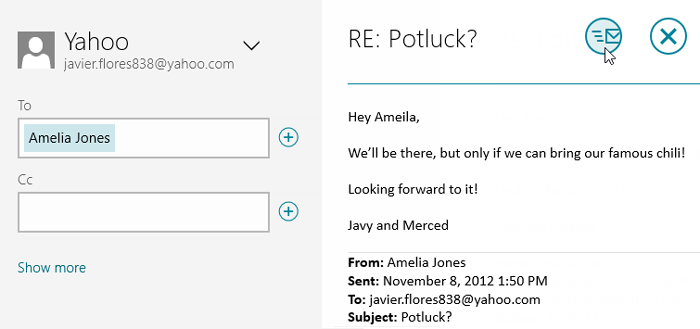 Replying to a message
Replying to a message