Tech Savvy Tips and Tricks
Backing Up Your Files
Backing up your files online
Even if you back up your files regularly on an external hard drive, it's still possible to lose your data. For added security, you can also back up your files in the cloud. When you store something in the cloud, it's saved online to servers instead of a hard drive. The main advantage of cloud-based storage is that your files are much less vulnerable to risks like theft or accidental damage.
Visit Web Apps and the Cloud in our Computer Basics tutorial to learn more about cloud storage.
Backing up files manually
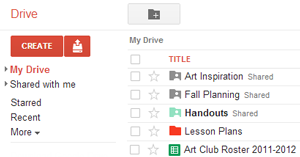 Files stored on Google Drive
Files stored on Google DriveIf you want to back up a few files or folders online, you'll need to sign up for an account with a cloud-based storage service. Most services will give you a small amount of free storage, which should be enough to store your most important files. You can also buy additional storage for a monthly fee.
Best of all, you'll also be able to access your files from any device with an Internet connection and share files with your family, friends, and coworkers. Learn more about some of the most popular cloud-based storage services below:
- Dropbox
Dropbox is a simple way to back up your most important files online. Dropbox offers 2GB (gigabytes) of free storage and allows you to share files and even entire folders with anyone you choose. - Google Drive
Google Drive is a cloud storage service from Google, offering 15GB of free storage. From Drive, you can also access Google Docs, which allows you to create, share, and collaborate on documents, spreadsheets, presentations, and more. Visit our Google Drive and Docs tutorial to learn more. - OneDrive
OneDrive (previously called SkyDrive) is a cloud-based storage service from Microsoft, offering 15GB of free storage. You'll also have access to Office Online, a free online version of Microsoft Office that includes Word, Excel, PowerPoint, and OneNote. Visit our OneDrive and Office Online tutorial to learn more.
Backing up files automatically
While simple cloud-based services are great for backing up your most important files, it can be easy to forget to back up your files regularly. If you want to automatically back up a lot of files or even your entire computer, you'll need to purchase storage from an online backup service.
The amount of storage provided by these services varies, and you will have to pay a monthly or annual fee for adequate space. While these options may seem expensive, they often cost the same as an external hard drive while offering the added security of storing your files in the cloud. Learn about some of the most popular online backup services below:
 Using Mozy to back up files
Using Mozy to back up files- Carbonite
If you don't want to think about backing up your files, Carbonite's automatic backup service ensures that all of your files are always up-to-date. Carbonite has no limits on the amount of storage you can use, beginning with basic service for $59.99 per year. - Mozy
If you want more control over when your files are backed up, Mozy offers both automatic and scheduled backups. It has a variety of monthly pricing plans to suit your storage needs, offering 2GB of free storage and additional space starting at 125GB for $9.99 per month. - iCloud
Unlike Mozy and Carbonite, iCloud is specifically designed to back up Apple apps, including documents created with iWork applications (Pages, Numbers, and Keynote), as well as content downloaded from iTunes and the App Store. Any apps, music, movies, or TV shows you purchase are automatically backed up if your computer is lost, damaged, or stolen. You can also use iCloud to back up your content and settings for any iOS devices, such as iPhones and iPads.
One drawback to online backup services is that the initial backup can be very slow—it may take days, weeks, or even longer to upload all of your files. However, subsequent backups should take much less time.