Resume Writing
Employment History
You try it!
 < />
< />Open your My Resume document to complete this activity. Enter your own information into this document as we progress through each part of the lesson. Begin by following the instructions below.
You will be working only in the Experience portion of the document for this activity. Please refer to the following picture:
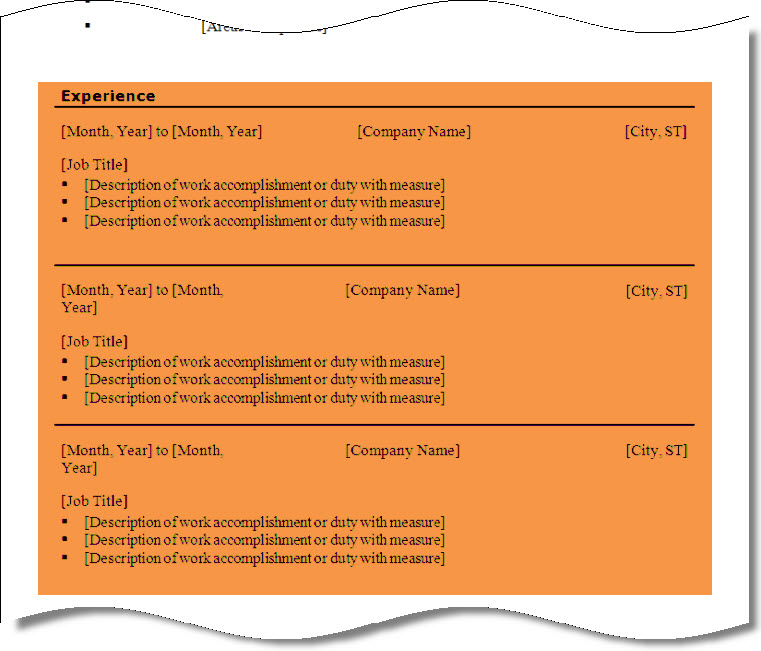
Replace the template text with your own information. Be sure to remove the brackets as you are replacing text.
- Rename this section, if desired, depending on the focus you are trying to achieve. Some suggested titles include:
- Employment History : If you are trying to show a steady stream of past jobs
- Experience: If you are trying to emphasize the skills you used previously
- Skills: If you want to focus on your skills that transfer to the job you want
- Beginning with the section highlighted with the orange box on the picture above, enter your most recent employment information:
- Replace [Month, Year] to [Month, Year] with the dates of your current or most recent employment.
- Enter your employer's company name in the [Company Name] placeholder.
- Type the city and state abbreviation for the location where you worked in the [City, ST] placeholder.
- Replace [Job Title] with the job title you have or had when you left this job. Make sure it is a title that is understandable to anyone who might read your resume. For example, OHC Specialist might be better explained as Claims Specialist, Occupational Health.
- Describe the job by replacing each [Description of work accomplishment or duty with measure] with a brief description of an accomplishment or job duty you had in this role. Be sure to include a measure of some sort so a hiring manager will have a more concrete idea of the scope of your experience. For example, instead of saying that as a cashier you balanced the cash drawer, explain that you regularly balanced the cash drawer with less than 1% margin of error.
- Repeat step one for each additional job you have held. Add or delete sections as needed.
- Save the file on your computer. You will be adding more information as you progress through the following lessons.
Remember that you want each job title or description to reinforce the points you included with your summary, profile, or objective statement.
The template shown above is for a resume in the chronological format. If you have chosen to use the functional or combination format instead, you may consider searching for a resume template in the proper format. You may also try modifying this template if you are familiar with Microsoft Word. You can reformat this section to highlight your skill sets, broken into functional categories, along with a brief description of how you have used these skills in the past.