PowerPoint XP
Quiz
Question 1
What is PowerPoint?
A. Part of Word XP
B. Spreadsheet program
C. Presentation graphics application
D. All of the above
Question 2
The Task Pane in PowerPoint XP allows you to:
A. Select tasks from the Formatting toolbar
B. Select tasks in different categories
C. Automatically create a spreadsheet
D. None of the above
Question 3
The View buttons at the bottom of the screen allow three slide views:
A. Platform View, Slide View, Normal View
B. Normal View, Slide Sorter View, Slide Show
C. Outline View, Front Slide View, End Slide View
D. Outline View, Plaftform View, Pane View
Question 4
You can access Outline View by clicking:
A. Outline tab in the left pane
B. Outline button in the right pane
C. Outline button in the Notes pane
D. View and then All Outline
Question 5
A design template allows you to:
A. Easily create an attractive presentation
B. Apply a design to existing slides or to a new presentation
C. Apply a design to a new presentation only
D. Both A and B
Question 6
The tool that provides several slides with different content guides is:
A. Automatic Wizard
B. Content Formatting tool
C. AutoContent Wizard
D. Content Generator
Question 7
To start adding text to a slide, use the:
A. Text Type tool
B. Insert Graphics button
C. Add All Text button
D. Text Box button
Question 8
The keyboard shortcut for cut is:
A. Ctrl+A
B. Ctrl+X
C. Ctrl+C
D. Ctrl+V
Question 9
To begin formatting a bulleted list, click Format and choose:
A. Format List
B. Format Bullets
C. Bullets and Numbering
D. Font
Question 10
Clip art is a:
A. Collection of fonts and placeholders
B. Collection of graphical images
C. Collection of audio and video clips
D. All of the above
Question 11
A PowerPoint chart has a:
A. Data sheet and sample data
B. Data sheet and no data
C. Data Sheet Wizard
D. Both A and C
Question 12
PowerPoint has a layout that contains an icon for:
A. Organizational Table and Meeting Agenda
B. Diagram or Organization Chart
C. Table, Data, and Design templates
D. Both A and B
Question 13
AutoShapes:
A. Are the same as WordArt but can be expanded in size
B. Are graphical elements
C. Include lines, arrows, banners, and stars
D. Both B and C
Question 14
Animating slides involves:
A. Working to create a lively and interesting slide show
B. Working with preset or custom animation
C. Adding movement and sometimes sound to text or slides
D. All of the above
Question 15
To add effect to a slide using custom animation:
A. The Optimal Effect button must be active
B. The Add Effect button must be active
C. The Design Effect button must be active
D. All of the above
Question 16
While doing custom animation, you can:
A. Set speed and direction of an effect
B. Set direction and filter level of an effect
C. Use the Custom Animation pane
D. Both A and C
Question 17
Three options offered by the Spell Check tool are:
A. Replace, Search, Preview
B. Ignore, Change, Suggest
C. Suggest, Monitor, Adjust
D. Adjust, Modify, Search
Question 18
You can preview and print:
A. A Spell Check Error Finder report
B. In Outline View only
C. Slides, handouts, notes pages, and outlines
D. All of the above
Question 19
A transition is a(n):
A. layout that changes based on the subject
B effect that is applied to all or some of the slides in a presentation
C. button on the Formatting toolbar
D. none of the above
Answers:
- 1) C. Presentation graphics application
- 2) B. Select tasks in different categories
- 3) B. Normal View, Slide Sorter View, Slide Show
- 4) A. Outline tab in the left pane
- 5) D. Both A and B
- 6) C. AutoContent Wizard
- 7) D. Text Box button
- 8) B. Ctrl+X
- 9) C. Bullets and Numbering
- 10) B. Collection of graphical images
- 11) A. Data sheet and sample data
- 12) B. Diagram or Organization Chart
- 13) D. Both B and C
- 14) D. All of the above
- 15) B. The Add Effect button must be active
- 16) D. Both A and C
- 17) B. Ignore, Change, Suggest
- 18) C. Slides, handouts, notes pages, and outlines
- 19) B effect that is applied to all or some of the slides in a presentation