PowerPoint XP
Adding Charts, Diagrams, and Tables
Choosing a Different Chart Type
If you don't want to use the chart that automatically appears when you double click the chart icon in a slide, you can choose a different chart type
To Choose a Different Chart Option:
- Click on Chart
 Chart Type.
Chart Type.
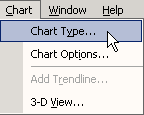
- A list of different charts appears, including Column, Bar, Line, Pie, and Pyramid.
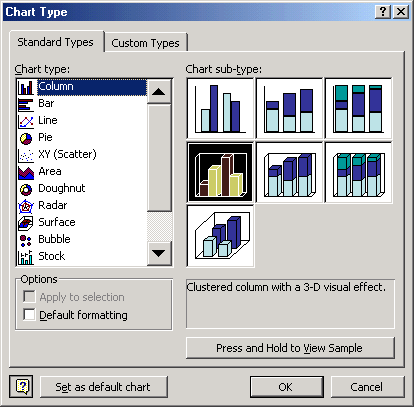
- Choose the best chart type for your presentation.
- Click OK.