PowerPoint XP
Using the AutoContent Wizard
Type of Output
The next screen asks, What type of output will you use?
- Since you will likely be doing an On-screen presentation, click inside the circle next to On-screen presentation. Or, choose another presentation type.
- Click Next.
- On the next screen, you can type in your Presentation Title. Add a footer, if necessary.
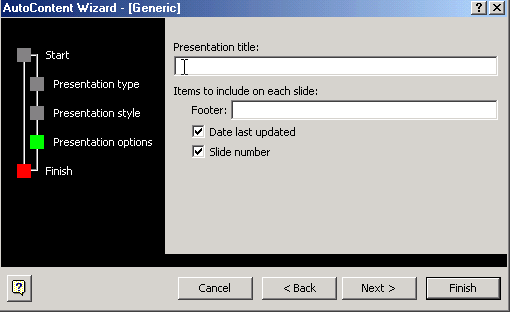
- Click Next.
- The last AutoContent Wizard dialog box appears.
- Click Finish.
Your slides will appear and you can go through each one and make changes to the content. Edit the slides in Outline View in the left pane or type directly onto the slides in the center pane.