PowerPoint XP
Adding WordArt to Your PowerPoint Presentation
Page 1
Do you want to liven up the text in your PowerPoint presentation? WordArt is colorful, artful text that is available in a variety of styles. It allows you to create interesting titles, logos, and text in your presentation.
Browse the WordArt Gallery, and choose the various designs to add a different look to the text in your slides.
To insert WordArt:
- Click the WordArt button on the Drawing toolbar.

- The WordArt Gallery appears.
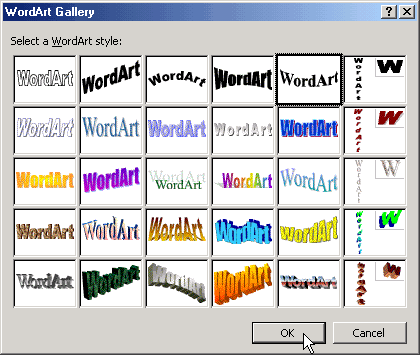
- Choose the WordArt that best fits your slide presentation.
- Click OK.
- The WordArt appears in your slide. You can drag it wherever you want it to appear on your slide.
- Type any text you want to display. This type will display instead of the web address.
- Click OK.
You can also add Clip Art, AutoShapes, hyperlinks, and charts to your presentation.
 To learn more about enhancing your PowerPoint slides, visit our PowerPoint XP tutorial.
To learn more about enhancing your PowerPoint slides, visit our PowerPoint XP tutorial.