PowerPoint 2013
Formatting Pictures
Challenge!
- Open an existing PowerPoint presentation. If you want, you can download our practice presentation for this lesson.
- Resize an image. If you're using the example, use the image on slide 4.
- Remove the background from an image. If you're using the example, use the image on slide 6.
- Crop an image. If you are using the example, use the image on slide 4.
- Experiment with different image corrections and color settings.
- Add an artistic effect to an image.
- Try compressing an image.