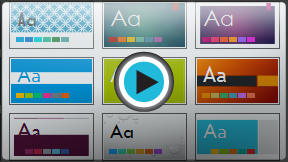PowerPoint 2013
Applying Themes
Introduction
A theme is a predefined combination of colors, fonts, and effects. Different themes also use different slide layouts. You've already been using a theme, even if you didn't know it: the default Office theme. You can choose from a variety of new themes at any time, giving your entire presentation a consistent, professional look.
Optional: Download our practice presentation for this lesson.
Theme elements
Every PowerPoint theme, including the default Office theme, has its own theme elements. Those elements are:
- Theme Colors: There are 10 theme colors, along with darker and lighter variations, available from every Color menu.
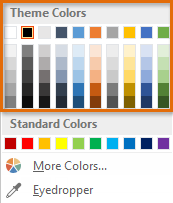 Theme Colors
Theme Colors - Theme Fonts: There are two theme fonts available at the top of the Font menu under Theme Fonts.
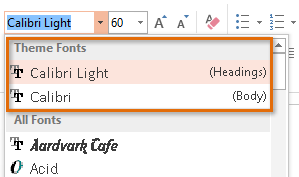 Theme Fonts
Theme Fonts - Theme Effects: These affect the preset shape styles. You can find shape styles on the Format tab whenever you select a shape or SmartArt graphic.
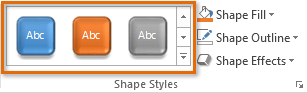 Theme Effects
Theme Effects
Why use themes?
If you're using a theme, you'll probably find that your presentation looks pretty good. All of the colors will work well together, which means you won't have to spend as much time formatting your presentation. But there's another great reason to use theme elements: When you switch to a different theme, all of those elements will update to reflect the new theme. You can drastically change the look of your presentation in a few clicks.
 The Wisp theme and the Integral theme
The Wisp theme and the Integral themeIn our examples above, you can see the effect of applying different themes to the same slide—each theme uses its own fonts and colors. But you may have also noticed that the font and colors of the logo in the bottom-right remained unchanged: This is because they're Standard Colors and Fonts rather than theme elements. Colors and fonts will only update if you're using Theme Fonts or Theme Colors.
Themes and slide layouts
As you can see from the two different Title Slides above, themes can also change various slide layouts. Some themes, like the Wisp theme in the example below, even include additional layouts.
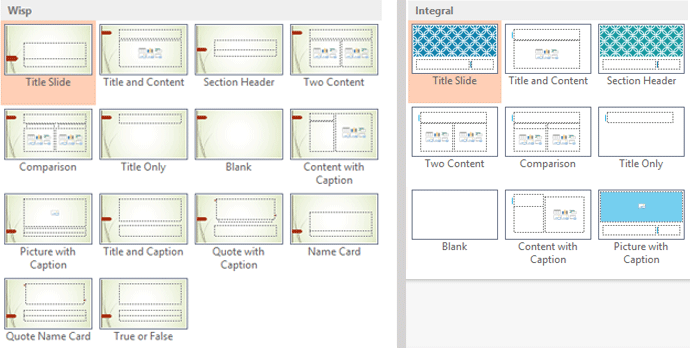 Wisp theme slide layouts and Integral theme slide layouts
Wisp theme slide layouts and Integral theme slide layoutsIf you use a unique slide layout—such as Quote with Caption or Name Card—and then switch to a theme that does not include that layout, it may give unexpected results.