PowerPoint 2013
Getting to Know PowerPoint
The ruler, guides, and gridlines
PowerPoint includes several tools to help organize and arrange content on your slides, including the Ruler, Guides, and Gridlines. These tools make it easier to align objects on your slides. Simply click the check boxes in the Show group on the View tab to show and hide these tools.
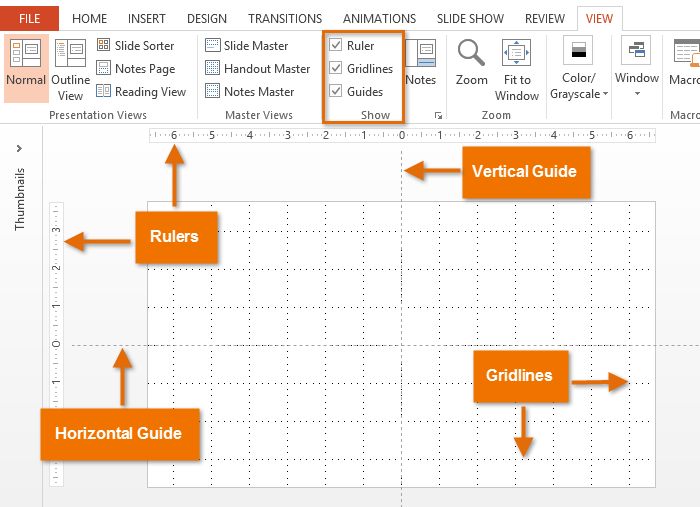 The Ruler, Guidelines, and Grids
The Ruler, Guidelines, and GridsSimply click and drag to move the horizontal or vertical guides to a new position.