PowerPoint 2010
Inserting Images
Introduction

Adding images to your presentations makes them more interesting and engaging. Pictures, clip art, and screenshots can be inserted into PowerPoint to help you effectively communicate your ideas to your audience.
In this lesson, you will learn how to insert and manipulate pictures, clip art, and screenshots into your slides.